OSHA hasn’t changed that much…
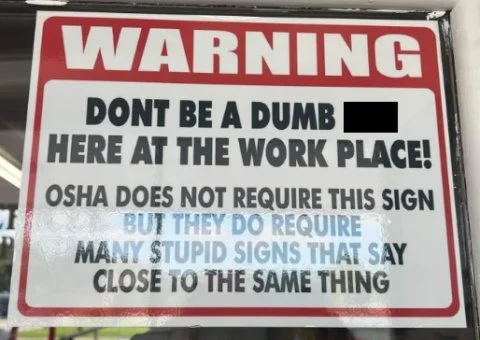
OSHA hasn’t changed that much…discuss amongst yourselves…
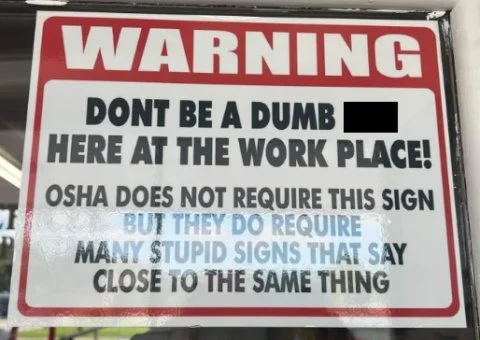
OSHA hasn’t changed that much…discuss amongst yourselves…
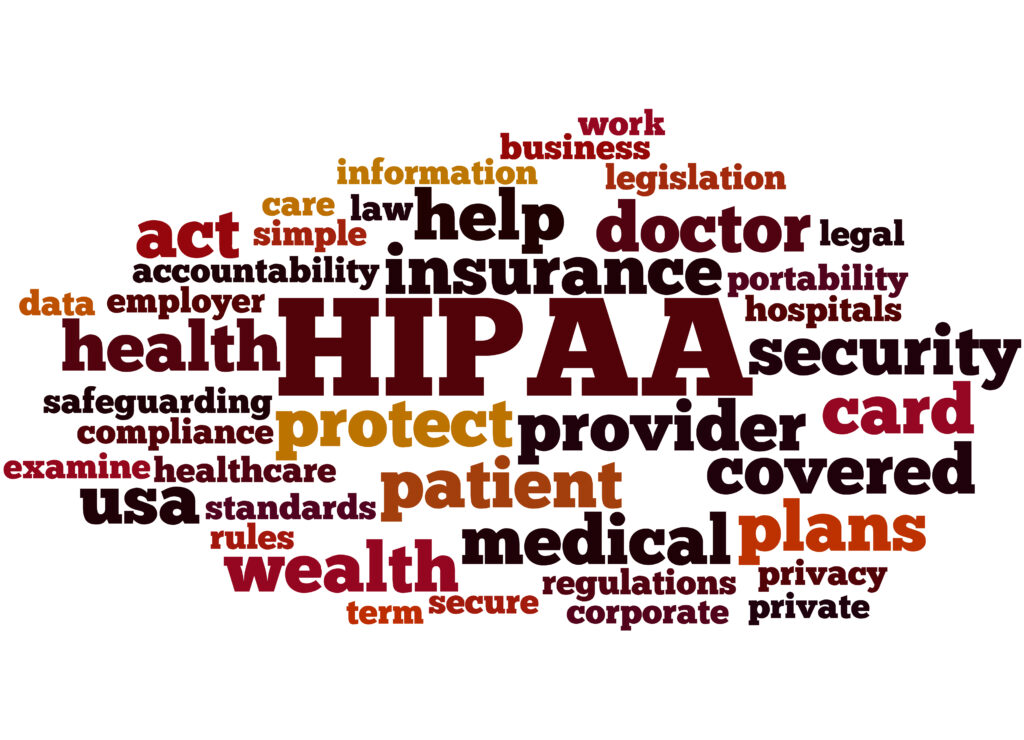
HIPAA Sucks. So this whole year, I told y’all that HIPAA was on the warpath about “Right to Access” cases. They started a “Right to Access Initiative” to go after doctors that are not complying with patients’ request to get a copy of their records. Well, last fall they went specifically after dentists. Click here to […]

Do we still need to screen patients? We still need to screen patients. The reason is that, so long as we work on screened patients who aren’t likely to have COVID, we aren’t under the Emergency OSHA standard, which is a big deal. So continue to screen…ask patients if they’ve been exposed to anyone […]
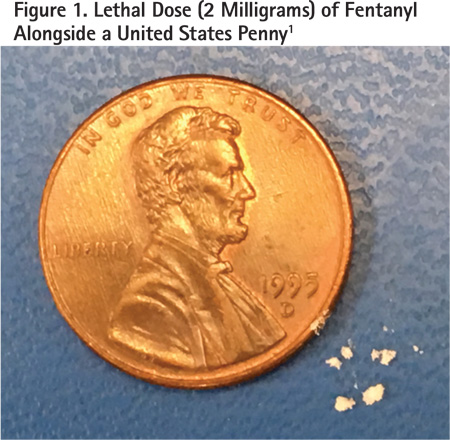
Isn’t that insane? One of my very good friends is a medical examiner for a large county in Metro Atlanta. Recently, I asked her why drug dealers would mix fentanyl in their products since it kills so many people, and I would think that would be bad for business, and she explained that fentanyl is […]